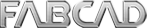FabCAD RailMaker
FabCAD’s Railing Drawing Program
RailMaker automatically draws horizontal and stair rails in three easy steps:
- Enter field dimensions
- Specify railing materials (size and shape)
- Our program automatically draws your rail to scale complete with parts cut list
Features:
- Draws most rail designs which could take hours by hand in a matter of seconds
- Generates Bill of Materials including cut angles, lengths, and quantity of everything your shop needs to build the rail
- The cut list can also generate total cost and weight
- Draws wrought iron, vinyl and wood rails
- Automatically updates Bill of Materials when you add any castings or forgings from our Design Library or make any changes to the rail itself
- Evenly spaces all posts and pickets and dimensions the railing
- Lays out and displays all dimensions of the railing components
- Rail types include: pipe rail, picket rail, glass rail, cable rail and panel rails
- Save all your most common designs to the templates to save even more time
FabCAD’s Rail Drawing program is included in FabCAD Premium and the FabCAD Automation Suite for AutoCAD Users. Please refer to our pricing table to find the right FabCAD product to fit your needs.
Click Below to Demo FabCAD RailMaker
- You can make a pipe rail, you can make a picket rail, you can make a glass rail, you can make a cable rail — all kinds of different styles.
- After you fill out your dialog boxes you can create your own styles.
- If you have a unique channel size or whatever you can do that.
- Click draw. Pick a point. There’s your rail. And there’s your cut list, just like that.
- Stair rail works exactly the same way.